Starting in mid-October of 2003, MicroSet will inlcude a tachometer function so you can measure the rotational speed of your watchmaker's lathe or miniature milling machine. The tachometer can be used with the standard optical sensor or the optional magnetic sensor.
To access the Tachometer, go to the "auxiliary functions" built into each MicroSet (hold down the BEGIN button when you turn it on). The auxiliary functions in your timer depend on what options you may have bought and when your timer was made. To cycle through the auxiliary functions in your timer, press the MODE key until the LCD screen says:

MicroSet is now ready to read the sensor as a tachometer. The sensor must be arranged to trigger on some rotating part of your tool. For example, in the picture shown here, a bit of aluminum foil tape is placed on the end of a Sherline lathe. The optical sensor is supported by a third hand. The sensor is triggered by the tape with each rotation.
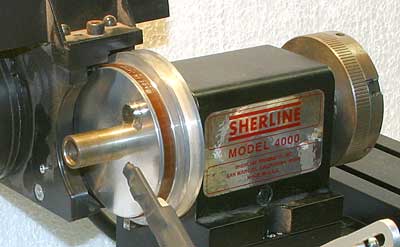
In the next picture, the magnetic sensor is used. A small neodymium magent is glued to the pulley and the sensor is arranged near it with the clamping sensor arm.
You may wish to make a more permanent arrangement for the sensor on your tool, but as you can see, it can be hooked up temporarily too.
The Tachometer function is included at no extra cost. If you have an earlier MicroSet 2 or MicroSet 3 and want to add the tachometer, send us an email and we can arrange a chip change at modest cost.
Bryan Mumford
Santa Barbara, California
October 16, 2003